Visual Art Pipeline
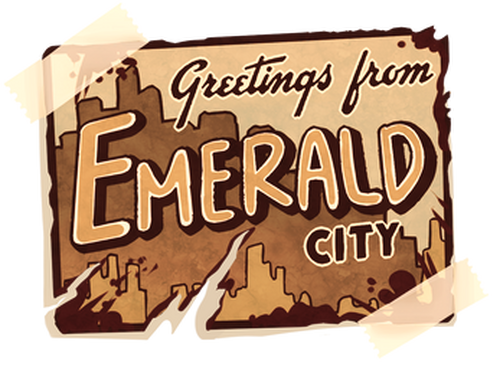
As a solo developer and artist, especially for little game jams like these, I strive to keep careful documentation of my process. Not only does this help when I myself look back upon this experience, but it's a great way to bring everyone else along on this otherwise solo journey!
For this dev-log, we will be covering:
✨VISUALS✨
🖼️Placeholders
I learned very early on in my game dev journey (through quite possibly the hardest way possible) that it's important not to worry too much about making assets for your game during the prototype stage.
Though, as a person who thinks in primarily visual means, the way I work around this is by using assets I've already made in the past to represent objects. By doing this, I can at the very least tell game objects apart from one another rather than using the same godot head sprite for everything lol.
sewer:  puddle:
puddle: 
poppy:  crow:
crow:  rat:
rat: 
Some examples of this can be found in the obstacles that spawn in. Although they are far from what I'd like the final art to look like, they are similar enough in object/silhouette to the items they represent.
🪄VFX
As someone very new to the world of shaders, all I ended up doing was finding some on godotshader.com and added/tweaked some variables to make it fit my needs.
The ones I did implement are:
- Fisheye Effect/Chromatic Aberration/Grain/Radial Crop Feathering
- Pink warp
- Animated Camera Fog Overlay
I wish I could do more than that, but to be quite honest I'm just happy to have used some at all! Typically, I avoid them as much as possible and do all kinds of weird workarounds just so I don't have to even touch them 😅😅
🎚️UI
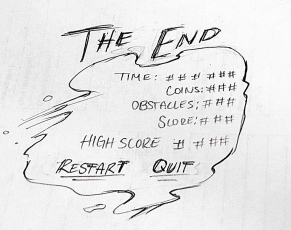
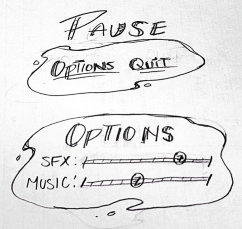
Aside from the default UI panels and buttons, I started out my UI designing as I do all my concepts: thumbnail sketches. I find this is a quick and easy way to test out different options and iterations of what might fit best with the style, theme, and tone of the game.
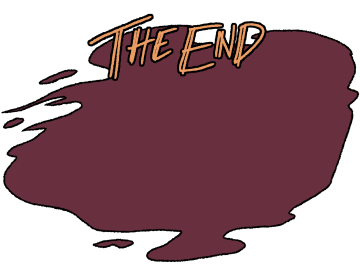
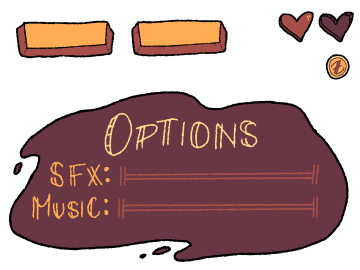
I do this same thumbnail sketching for my main menu page too. This time it's to be sure the composition flows and looks visually balanced before I worry about things like colors and shading.


👾Gameplay
The game objects are pretty self explanatory, but I tend to draw them all on the same screen so that I can ensure the scale, style and colors feel cohesive.
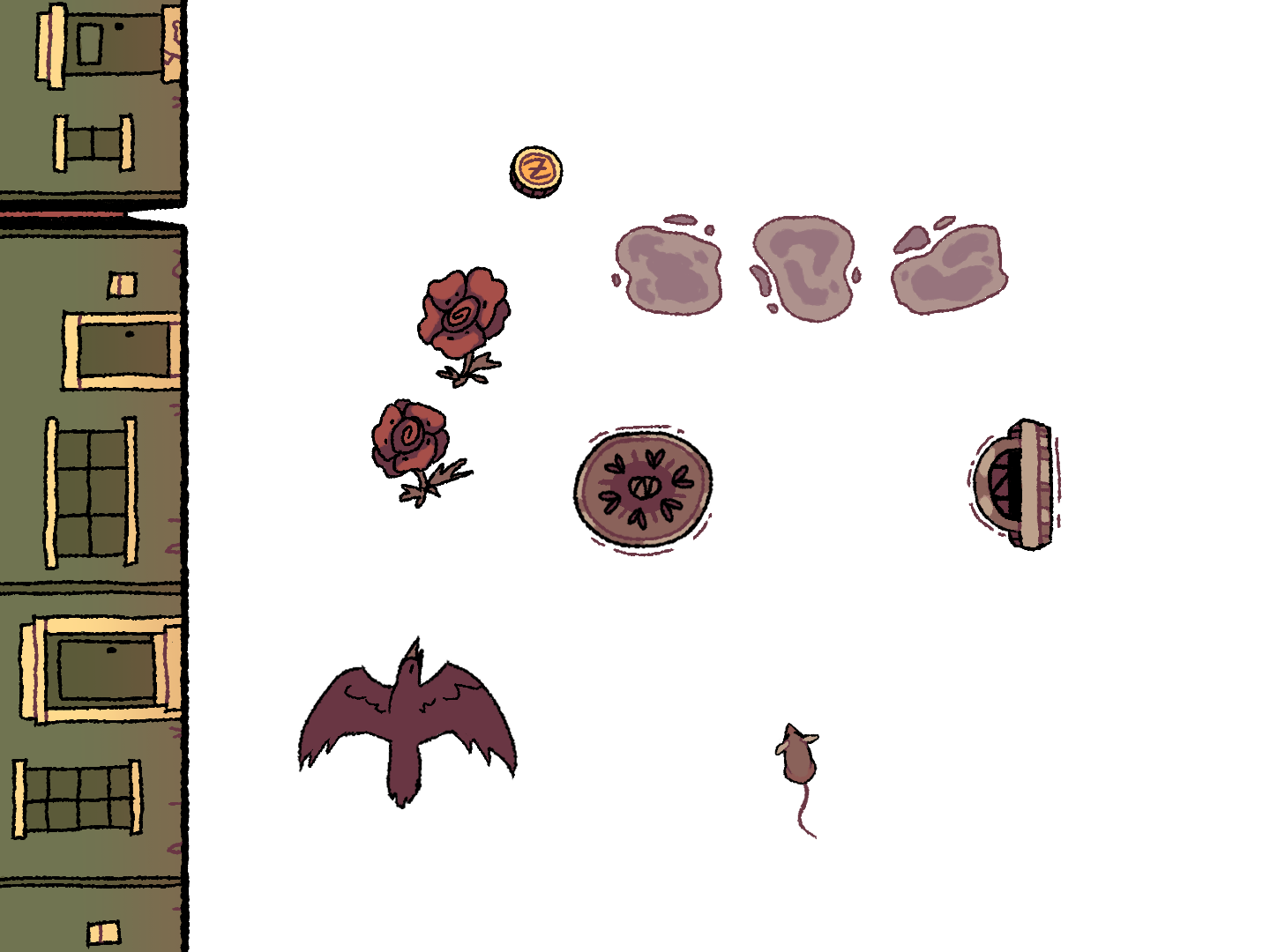
🎭Player
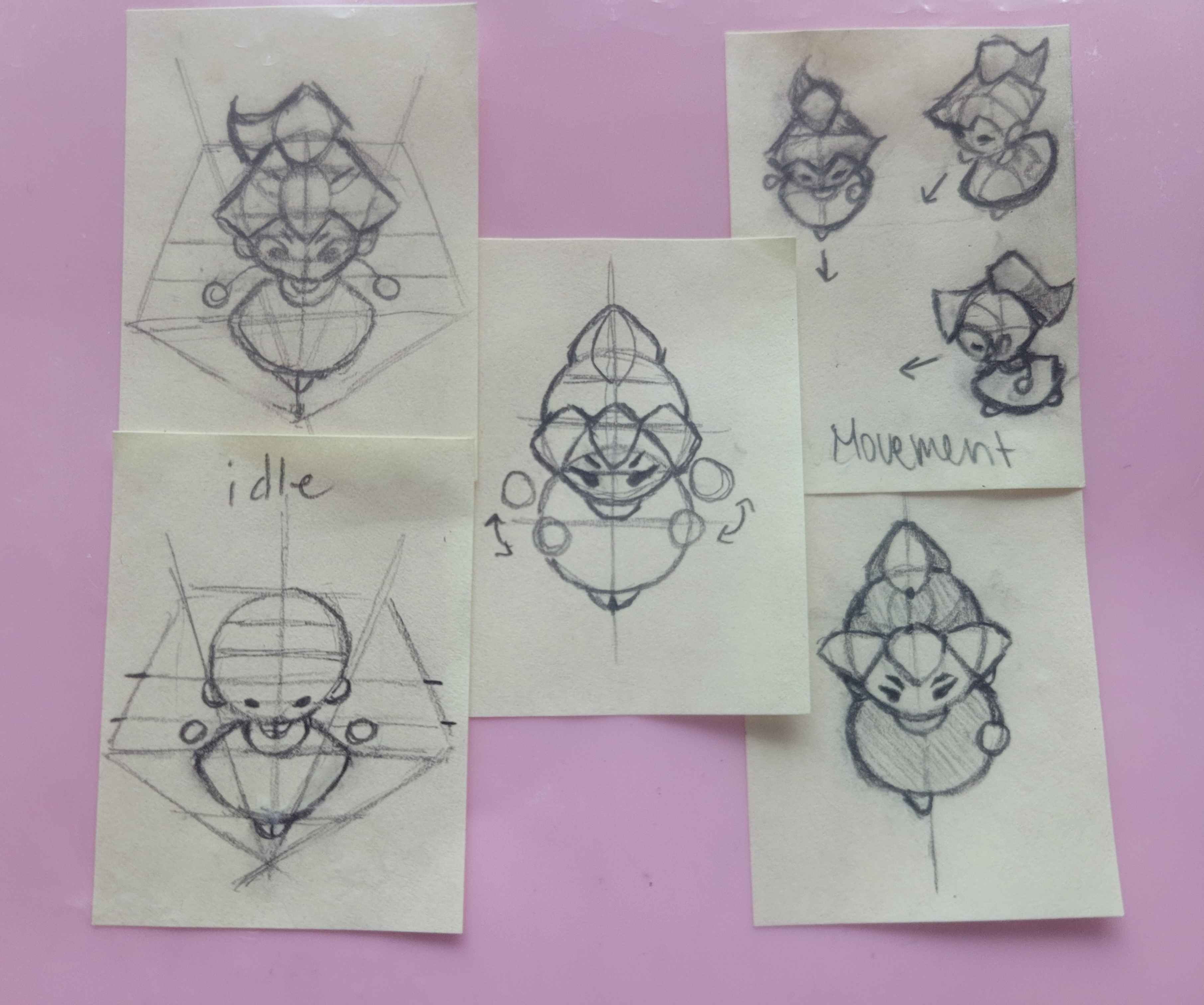
Making the player model is always a daunting task when it comes to keeping it consistent for all angles. To make this process easier, I started by planning the top-down perspective, measurements, and simple/readable design for visual clarity.
Then I went ahead and digitized single static directional sprites. At this point I did not do any animation until all 4 were completed and tested in the game.

I animated in B/W, tested in game, did some color variations on a static image, tested in the game, colored each frame with my favorite variation, tested in game, made final tweaks (forgot eyebrows in the side one!!!!) and finally updated the game with the final art.
Lots of testing, I know, but its to make sure there isn't any unnecessary "redoing" or "redrawing".

Files
Get Follow The Golden Brick Road
Follow The Golden Brick Road
You must keep moving forward. No matter the cost.
| Status | Released |
| Author | kayillustrations |
| Genre | Action |
| Tags | 2D, No AI, Short, Singleplayer, Top-Down |
| Languages | English |
| Accessibility | Color-blind friendly |
More posts
- Audio Documentation3 days ago
Leave a comment
Log in with itch.io to leave a comment.