Week 3: Development
For this week we focused on four main goals when it comes to programming!
- Order timer
- Strike system
- Main Menu
- Lose state
Since this is being written post-completion, there aren't any photos from in-development. But we will still show you what we ended up with!
Timer
The timer itself was fairly simple, especially since Visual Scripting has a fairly competent one built in by default.
We attached a modified Slider element to the top of the order sheet and made a timer variable that starts at 60 seconds.
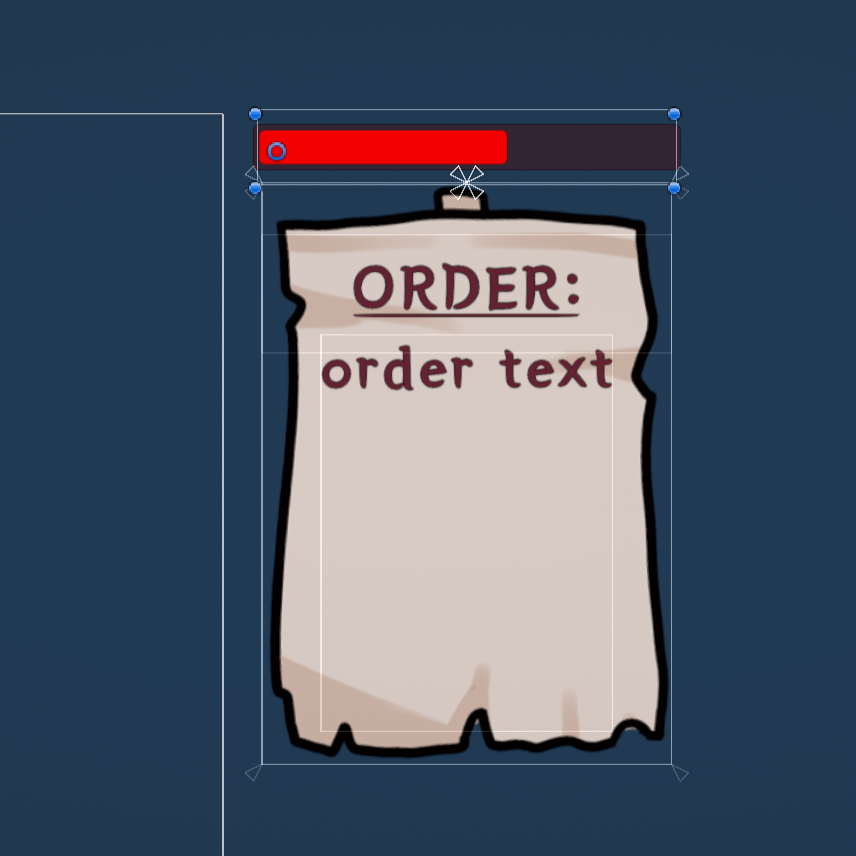
At the beginning of each order the slider's width is set to the current amount of time left. If the player gives a successful order then the time is reduced by 10% and if a player fails then 5 seconds are added on as a buffer for the player.

Strikes
For the strikes, we added a very simple system of "any time there is a game over, add a strike," which is pretty easy! On a strike we also had it play animations based on strike number that will add another strike to the player's board. Once three strikes are accumulated, then it's game over
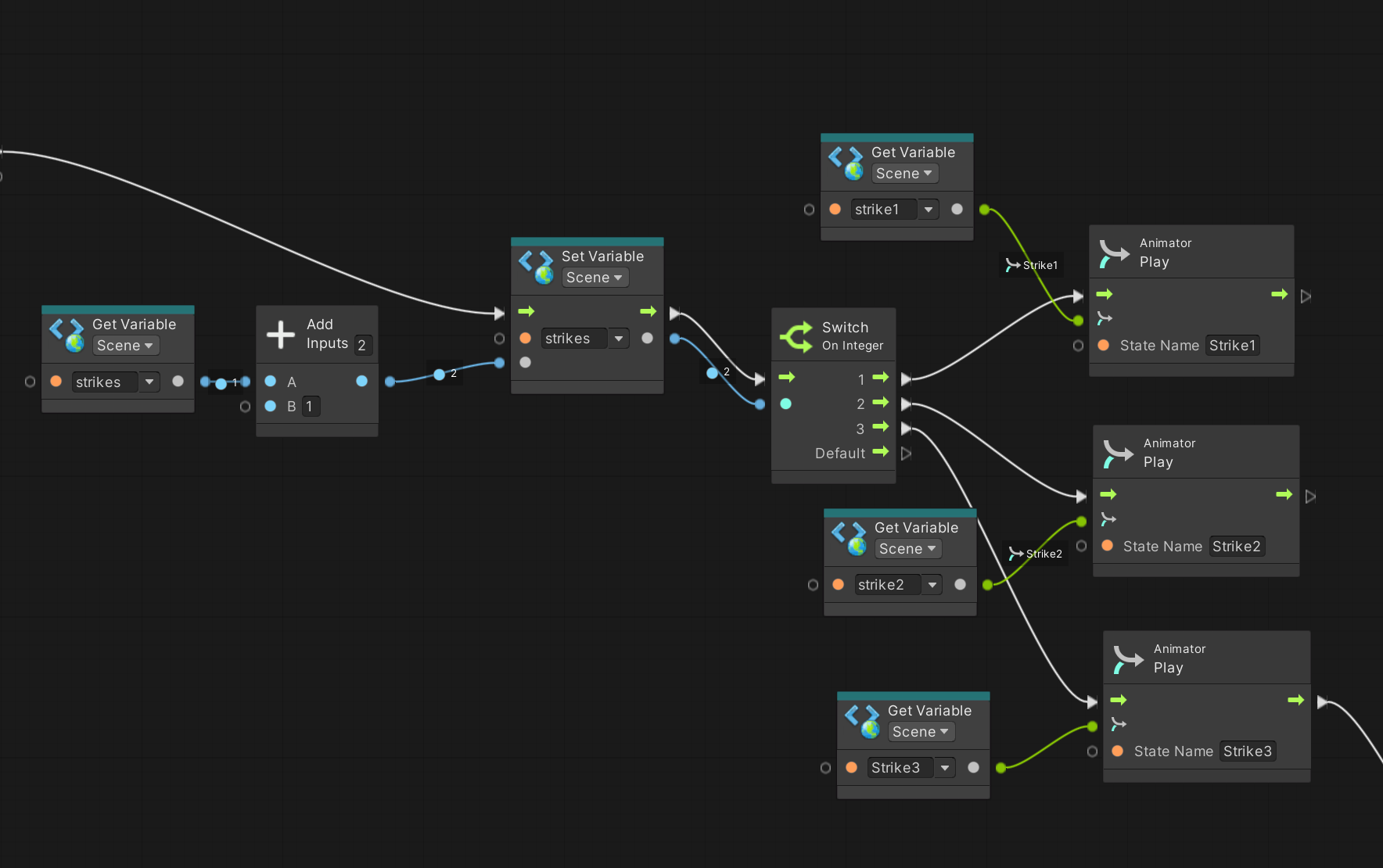
Main Menu
For the main menu we went through a couple of layout changes but ultimately settling on this one. This menu shows the highscore, main interactive elements, and has buttons that line up with the alternative controller that fabrication made!

The credits don't have a corresponding button, but it wasn't really needed for main gameplay anyways, so it can be accessed with the mouse.
I don't think it was required, but everyone deserves credit for the amazing work they did for this project!
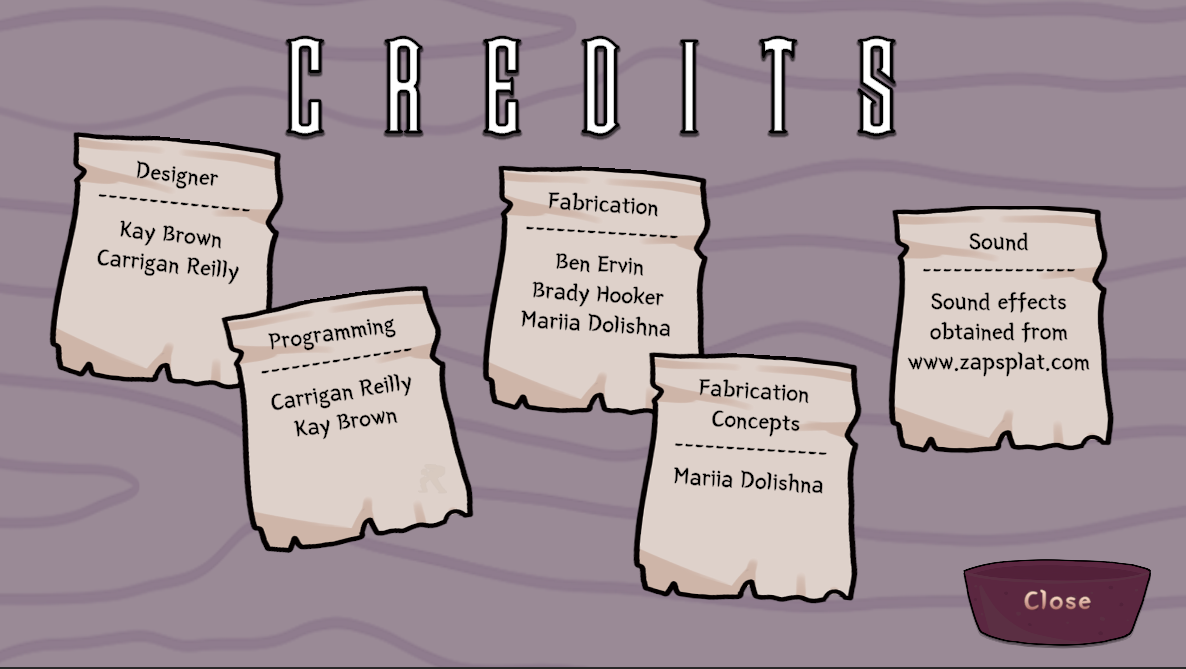
The settings were meant to have more, but we didn't get to implement them in time and not a whole lost was lost because of it. It was mostly for us for demonstration use. I won't show the code because it is pretty rudimentary and is not super interesting.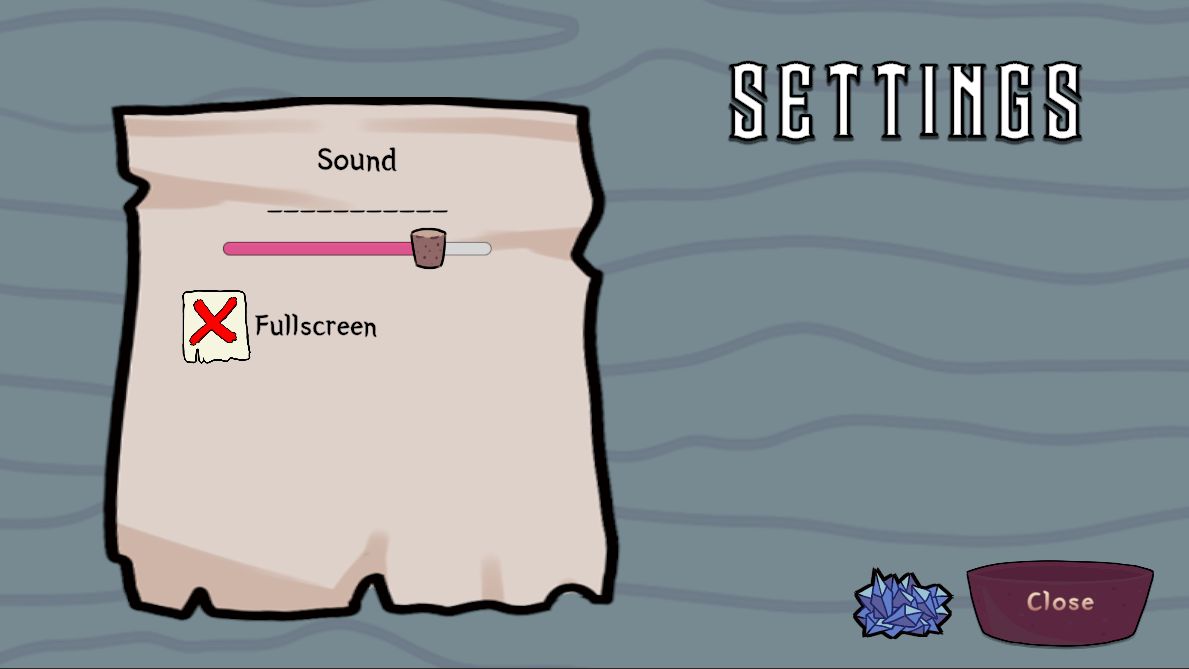
Lose State
For the lose state, aka game over, we decided to have it project the highscore alongside your current score (pretty creative and unique amirite?) This uses the same button layout as the main menu as well.
 If a player gets a new highscore, then a little graphic is displayed!
If a player gets a new highscore, then a little graphic is displayed!
The way this works is that once a game over is recognized, the code runs a function once to check if the score is lower than the highscore and then adjust accordingly. This highscore is then saved to a "Saved Variable" and will be stored even when the game is closed!
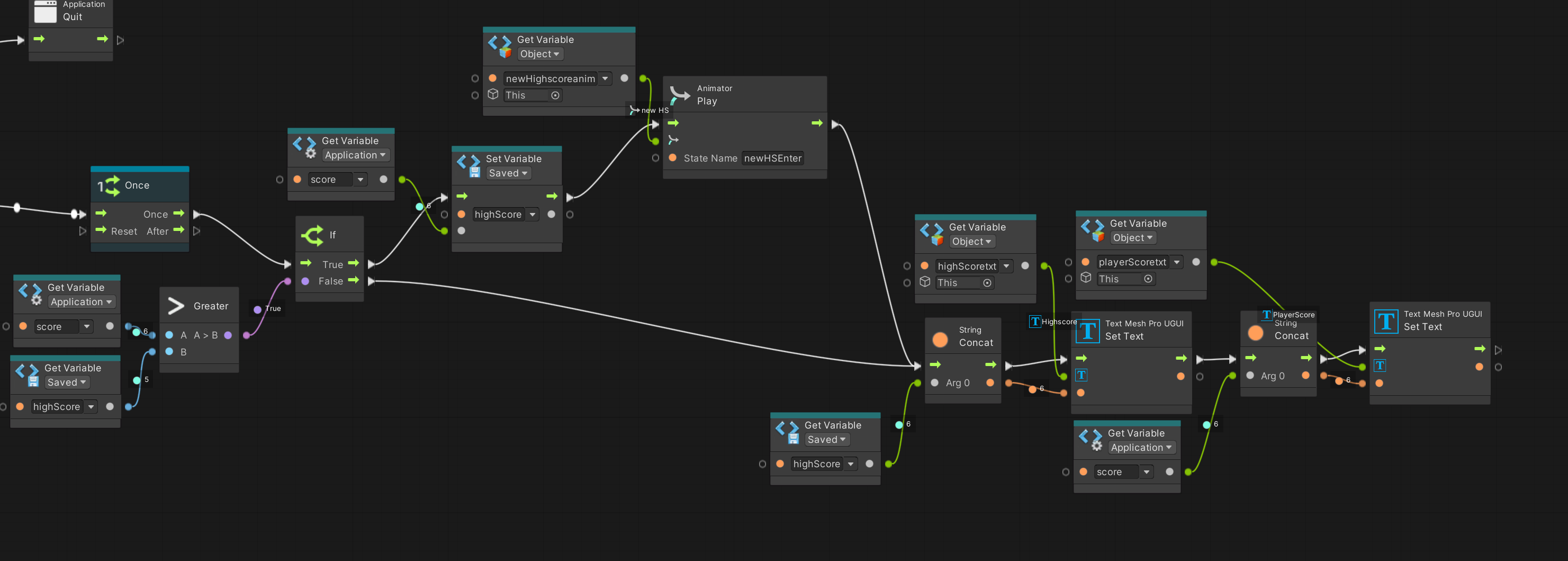
This is all for this week, thanks for reading!
Recipe 4 Disaster
2D Potion Recipe Management
| Status | Prototype |
| Authors | kayillustrations, Tubs, carrigan__, Bdog13, Crabapple _bread |
| Genre | Simulation |
More posts
- Week 4: DevelopmentMay 07, 2022
- Week 4: FabricationApr 29, 2022
- Week 3: DesignApr 23, 2022
- Week 3: FabricationApr 22, 2022
- Week 2: DevelopmentApr 22, 2022
- Week 2: FabricationApr 15, 2022
- Week 2: DesignApr 15, 2022
- Week 1: DevelopmentApr 14, 2022
- Week 1: FabricationApr 14, 2022

Leave a comment
Log in with itch.io to leave a comment.